- The structure and features of the digital book
- How to answer different exercises
- Nice to know
The structure and features of the digital book
Learning sections
The Spiral 8 digital book is designed for teaching and learning 8th grade mathematics. The book has been designed in line with the Finnish curriculum. The exercises in the book can be done independently or under the guidance of a teacher.
The content of the book is divided into six thematic units. These are divided into chapters, which in turn are divided into smaller learning sections. Each learning section includes:
- explanations of new material
- examples
- opportunities to think and discuss.
For the curious
These buttons reveal tasks where you will test your wits and find surprising solutions. Work at them with patience! You can solve them using the skills you've learned or examples you've seen.
Useful features
At the end of each learning section, it is possible to quickly find additional material on the same topic.
- If the lesson turned out to be overwhelming, you can refer back to previous lessons in the textbook to see if there are any gaps in your learning.
- If the lesson turned out to be too easy, and the "Practise and solve" tasks were not difficult either, then it is the right time to investigate how this knowledge will be applied later or in other subjects.
There is also a "More options" button at the end of each section, through which you can report an error or give feedback.
Information for the teacher
– All tasks can be solved with the knowledge and methods introduced in the book.
– Have consistency and patience in guiding students. Wisdom can manifest itself in unexpected ways.
Tasks
Each of the book's chapters contains tasks at three different skill levels. Every chapter begins with exercises that deal with the current topic ("Practise and solve"). These are followed by curriculum-based exercises ("Good to know" and "Extra"), some of which ask you to apply your skills and knowledge in new ways.
- Try solving the tasks on your own first, then save and check your answers.
- Your solution may sometimes differ from the one that is given in the book. That does not always mean that your answer is incorrect. It is good to develop your skills and solve problems in different ways!
Review
Each thematic unit ends with a Review chapter. The exercises found in these chapters help to reinforce the skills you have learned in the thematic unit.
Entering answers
Numbers
- Separate decimal places with a decimal point.
- When entering a negative number, enter the "-" character on the keyboard.
- In the case of a negative fraction, insert the "-" character into the numerator unless otherwise indicated.
- If the text or the answer spaces of the excercise do not require the improper fraction to be converted into a mixed number, the improper fraction will be considered correct.
- The approximate value of π used in the book is either 3, , or 3.14, depending on the task. The task description indicates which one of these values you should use.
- If the answer must be rounded, this is stated either in the text of the task or in the answer space as 0.0 (tenths), 0.00 (hundreds), etc.
Math keyboard
When entering the answers, an additional keyboard may open, which makes it easy to write common fractions, degrees, etc.
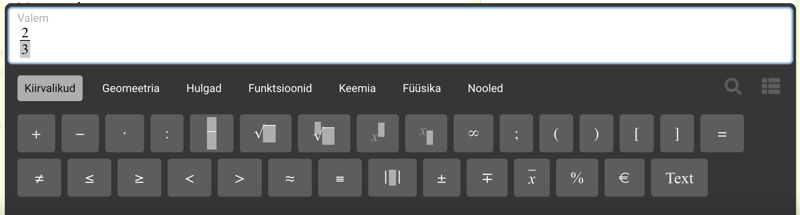
Expressions
- Enter expressions without spaces. For example: x-2, 3a+2b.
- In some tasks, the multipliers 1 or 0 must also be included in the answer. Generally, this is not required.
Exercises with free writing
- A text field marked with the text "Solution" means that you must write the idea for your solution. This text box is checked by the teacher.
- The "Notes" text box can be used to write down calculations and to make notes about the task.
Good to know
- The tasks found in the book can be solved several times.
- If you press "Restart", all answers of the task must be re-entered.
- If you press "Correct errors", all answers will be saved and only individual answers can be corrected.
